To apply and have good chances of success in an international job, it’s essential that your user profile on the beecrowd platform is as attractive and complete as possible. We know that it can often be quite tedious to fill out different forms with your professional experience information every time you apply for a new position. Our new feature is here to solve that!
Now you can complete your profile quickly by filling out all these fields at once using the “Import Resume” feature – just have your resume in digital format, in a PDF file of up to 5MB, and upload it to your beecrowd profile page. Here’s how simple the process is:
- Access the SETTINGS page of your profile on beecrowd;
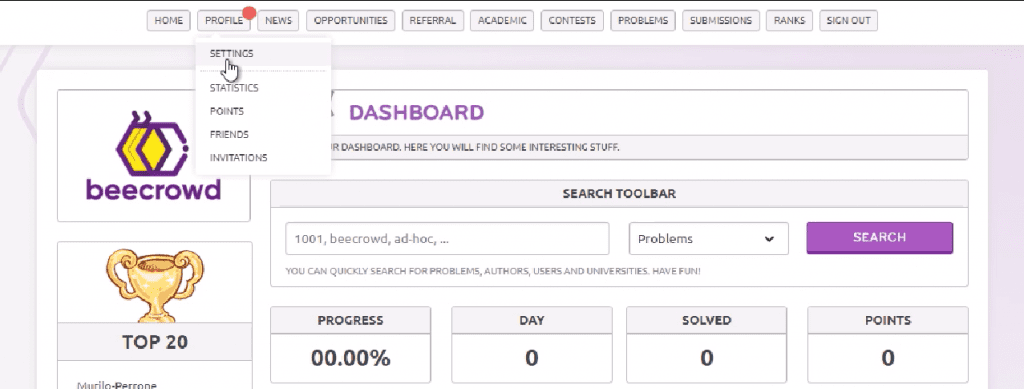
- At the bottom of the screen, if it’s not already checked, mark the checkbox that says “I am a IT Professional” and click the “Save” button;
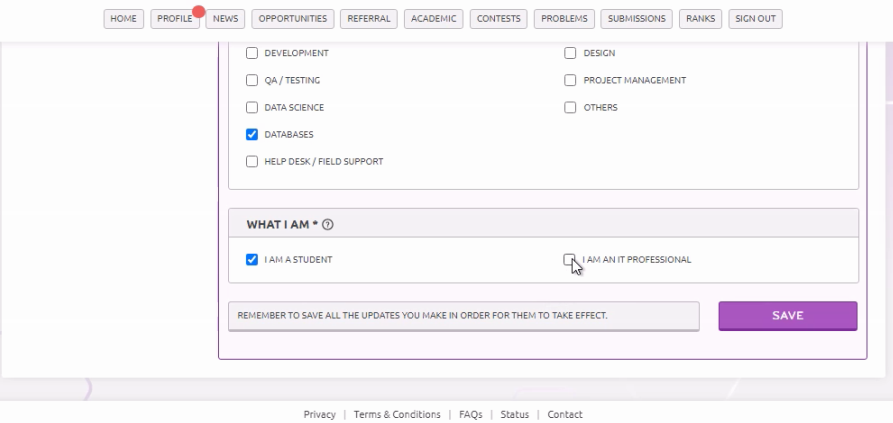
- After that, on the same screen, a block will appear in the settings for resume upload – drag the document into this block or click to browse for the file on your computer;
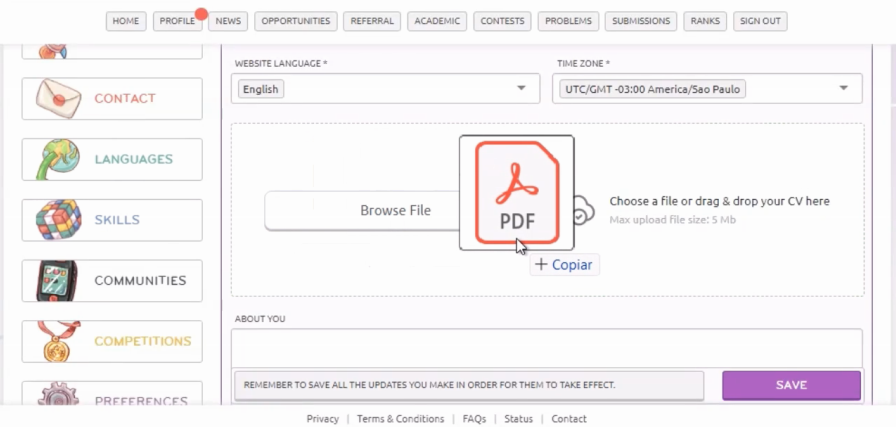
- After the upload, a window will open with the imported information so you can review, adjust, and complete the data;
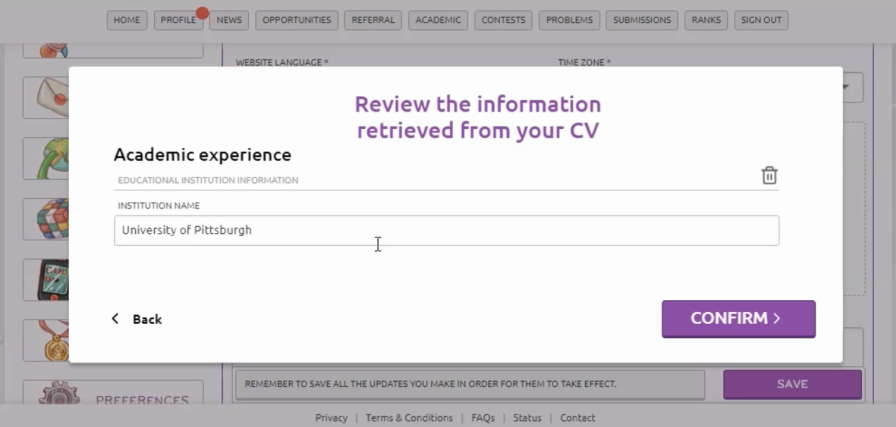
- Done! After saving, your profile will be complete regarding your professional and educational background;
- Feel free to also add the technologies you master in the SKILLS tab.
Each profile on beecrowd can upload one resume, so make sure you have the file with the most complete and updated information possible before starting, and carefully check the imported data to ensure everything is correctly updated. Once uploaded, you can always adjust, add, or remove information through the beecrowd platform.
Oh, and a tip: if you don’t have a digital resume with all your updated information, you can download a PDF version of your LinkedIn profile to complete this process. On your LinkedIn profile, just click the “More” button at the top of the page and select “Save as PDF.” Then upload the downloaded file to your beecrowd profile!
Enjoyed the new feature? Are you ready to make your profile more complete and access amazing job opportunities at foreign companies? Upload your resume now and let us know on DISCORD if everything went smoothly!


