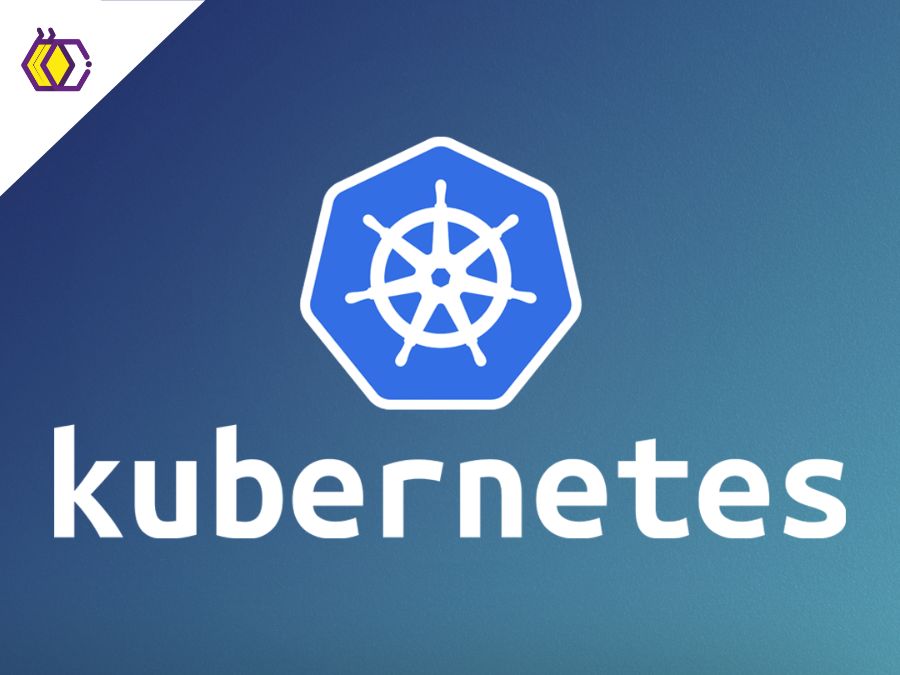Kubernetes
(12 minutes of reading) Kubernetes, commonly stylized as K8s, is an open source, portable, and extensible platform that automates the deployment, scaling, and management of containerized applications, making it easy to both declaratively configure and automate. It has a large and fast-growing ecosystem. The name Kubernetes has a Greek origin and means helmsman or pilot . K8s is the abbreviation derived by replacing the eight letters "ubernete" with "8", becoming K"8"s . Kubernetes was originally designed by Google which was one of the pioneers in the development of Linux container technology. Google has already publicly revealed that everything at the company runs in containers. Today Kubernetes is maintained by the Cloud Native Computing Foundation. Kubernetes works with a variety of containerization tools, including Docker. Many cloud services offer a Service-based platform (PaaS or IaaS) where Kubernetes can be deployed under a managed service. Many vendors also provide their own brand of Kubernetes distribution. But before we talk about containerized applications, let's go back in time a bit and see what these implementations looked like before. HISTORY OF IMPLEMENTATIONS Let's go back in time a bit to understand why Kubernetes is so important today. TRADITIONAL IMPLEMENTATION A few years ago, applications were running on physical servers and, therefore, it was not possible to define resource limits for applications on the same physical server, which caused resource allocation problems. VIRTUALIZED DEPLOYMENT To solve the problems of the physical server, the virtualization solution was implemented, which allowed the execution of several virtual machines (VMs) on a single CPU of a physical server. Virtualization allowed applications to be isolated between VMs, providing a higher level of security, as information from an application cannot be freely accessed by other applications. With virtualization it was possible to improve the use of resources on a physical server, having better scalability since an application can be added or updated easily while achieving hardware cost reduction. IMPLEMENTATION IN CONTAINERS Containers are very similar to VMs, but one of the big differences is that they have flexible isolation properties to share the operating system (OS) between applications. So, they are considered lightweight. Like the VM, a container has its own file system, CPU share, memory, process space, and more. Because they are separate from the underlying infrastructure, they are portable across clouds and operating system distributions. CLUSTER IN KUBERNETES – WHAT ARE THEY? As mentioned before, K8s is an open-source project that aims to orchestrate containers and automate application deployment. Kubernetes manages the clusters that contain the hosts that run Linux applications. Clusters can include spanning hosts in on-premises, public, private, or hybrid clouds, so Kubernetes is the ideal platform for hosting cloud-native applications that require rapid scalability, such as streaming real-time data through Apache Kafka. In Kubernetes, the state of the cluster is defined by the user, and it is up to the orchestration service to reach and maintain the desired state, within the limitations imposed by the user. We can understand Kubernetes as divided into two planes: the control plane, which performs the global orchestration of the system, and the data plane, where the containers reside. If you want to group hosts running in Linux®(LXC) containers into clusters, Kubernetes helps you manage them easily and efficiently and at scale. With Kubernetes, it eliminates many manual processes that an application in containers requires, facilitating and streamlining projects. ADVANTAGES OF KUBERNETES Using Kubernetes makes it easy to deploy and fully rely on a container-based infrastructure for production environments. As the purpose of Kubernetes is to completely automate operational tasks, you do the same tasks that other management systems or application platforms allow, but for your containers. With Kubernetes, you can also build cloud-native apps as a runtime platform. Just use the Kubernetes standards, which are the necessary tools for the programmer to create container-based services and applications. Here are other tips on what is possible with Kubernetes: - Orchestrate containers across multiple hosts. - Maximize the resources needed to run enterprise apps. - Control and automate application updates and deployments. - Enable and add storage to run stateful apps. - Scale containerized applications and the corresponding resources quickly. - Manage services more assertively so that the implementation of deployed applications always occurs as expected. - Self-heal and health check apps by automating placement, restart, replication, and scaling. Kubernetes relies on other open-source projects to develop this orchestrated work. Here are some of the features: - Registry using projects like Docker Registry. - Network using projects like OpenvSwitch and edge routing. - Telemetry using projects like Kibana and Hawkular. - Security using projects like LDAP and SELinux with multi-tenancy layers. - Automation with the addition of Ansible playbook for installation and cluster lifecycle management. - Services using a vast catalog of popular app patterns. KUBERNETES COMMON TERMS Every technology has a specific language, and this makes life very difficult for developers. So, here are some of the more common terms in Kubernetes to help you understand better: 1) Control plane: set of processes that controls Kubernetes nodes. It is the source of all task assignments. 2) Node: they are the ones who carry out the tasks requested and assigned by the control plane. 3) Pod: A group of one or more containers deployed on a node. All containers in a pod have the same IP address, IPC, hostname, and other resources. Pods abstract networking and storage from the underlying container. This makes moving containers around the cluster easier. 4) Replication controller: he is the one who controls how many identical copies of a pod should run at a given location in the cluster. 5) Service: Decouples job definitions from pods. Kubernetes service proxies automatically receive requests to the right pod, no matter where it goes in the cluster or if it has been replaced. 6) Kubelet: is a service that runs on nodes, reads the container manifests, and starts and runs the defined containers. 7) Kubectl: The Kubernetes command-line configuration tool. HOW DOES KUBERNETES WORK? After we talk about the most used terms in Kubernetes, let's talk about how it works. Cluster is the working Kubernetes deployment. The cluster is divided into two parts: the control plane and the node, with each node having its own physical or virtual Linux® environment. Nodes run pods that are made up of containers. The control plane is responsible for maintaining the desired state of the cluster. The computing machines run the applications and workloads. Kubernetes runs on an operating system such as Red Hat® Enterprise Linux and interacts with container pods running on nodes. The Kubernetes control plane accepts commands from an administrator (or DevOps team) and relays those instructions to the computing machines. This relay is performed in conjunction with various services to automatically decide which node is best suited for the task. Then, resources are allocated, and node pods assigned to fulfill the requested task. The Kubernetes cluster state defines which applications or workloads will run, as well as the images they will use, the resources made available to them, and other configuration details. Control over containers happens at a higher level which makes it more refined and without the need to micromanage each container or node separately. That is, you only need to configure Kubernetes and define the nodes, pods and containers present in them, as Kubernetes does all the orchestration of the containers by itself. The Kubernetes runtime environment is chosen by the programmer. It can be bare-metal server, public cloud, virtual machines, and private and hybrid clouds. That is, Kubernetes works in many types of infrastructure. We can also use Docker as a container runtime orchestrated by Kubernetes. When Kubernetes schedules a pod for a node, the kubelet on the node instructs Docker to start the specified containers. So, the kubelet collects the status of Docker containers and aggregates information in the control plane continuously. Docker then places the containers on that node and starts and stops them as normal. The main difference when using Kubernetes with Docker is that an automated system requests Docker perform these tasks on all nodes of all containers, instead of the administrator making these requests manually. Most on-premises Kubernetes deployments run on a virtual infrastructure, with an increasing number of deployments on bare-metal servers. In this way, Kubernetes works as a tool for managing the lifecycle and deployment of containerized applications. That way you get more public cloud agility and on-premises simplicity to reduce developer headaches in IT operations. The cost-benefit is higher, as an additional hypervisor layer is not required to run the VMs. It has more development flexibility to deploy containers, serverless applications and Kubernetes VMs, scaling applications and infrastructures. And lastly, hybrid cloud extensibility with Kubernetes as the common layer across public clouds and on-premises. What did you think of our article? Be sure to follow us on social media and follow our blog to stay up to date!
Share this article on your social networks:
Rate this article:
[yasr_visitor_votes size=”medium”]