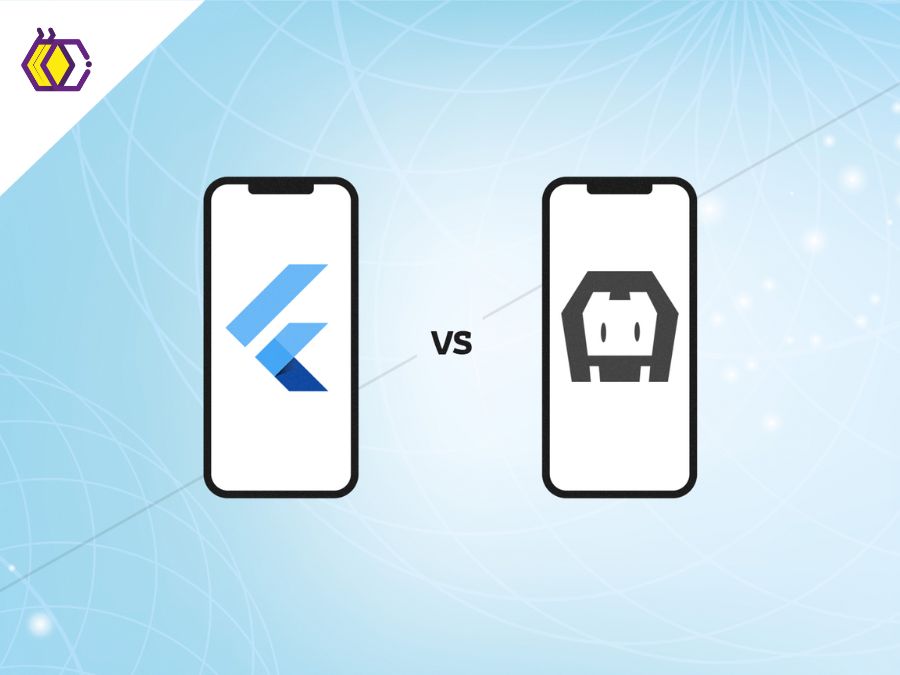Flutter x Cordova
(9 minutes of reading) The world of mobile app development is constantly evolving, with new technologies emerging regularly. Two popular approaches to creating cross-platform applications are Flutter and Apache Cordova. Both aim to allow developers to build apps for multiple platforms, such as iOS and Android, using a single code base. However, these approaches differ in terms of technology, performance, developer experience, and other crucial aspects. In this article, we'll take a deep dive into the differences between Flutter and Cordova to help you understand which approach might be best suited for different development scenarios. INTRODUCTION TO FLUTTER AND APACHE CORDOVA Before we explore the differences, let's understand the basics of Flutter and Cordova. FLUTTER Flutter is an open-source software development kit (SDK), developed by Google, that enables you to create beautiful, highly customized user interfaces for mobile applications, from same way on iOS and Android devices. The main programming language used in Flutter is Dart, which was also created by Google (the beecrowd platform supports 3 versions of the Dart language so you can practice freely with us!). CORDOVA Cordova, formerly known as PhoneGap, is an open-source mobile application development framework maintained by the Apache Software Foundation. This framework allows developers to use standard web technologies such as HTML , CSS, and JavaScript, to create mobile apps that can run across platforms. DIFFERENCES BETWEEN FLUTTER AND CORDOVA Both Flutter and Cordova offer unique approaches to creating applications that can run across platforms, but they differ significantly in terms of architecture, performance, and developer experience. Understanding these differences is crucial for developers looking to choose the right technology stack for their next project. Just below, we'll explore the key distinctions between Flutter and Cordova, clarifying their strengths and weaknesses to help you make an informed decision on your app development journey. 1- PROGRAMMING LANGUAGE One of the main differences between Flutter and Cordova is the main programming language used to develop applications. In Flutter, the main programming language is Dart, a modern, object-oriented language, which has features such as optional static typing, just-in-time (JIT) compilation for rapid development, and ahead- of-time (AOT) compilation for performance optimization. In Cordova, applications are mainly built with standard web technologies such as HTML, CSS, and JavaScript. This makes Cordova an attractive choice for developers who are already familiar with these technologies and want to leverage their existing skills. 2 - PERFORMANCE AND USER EXPERIENCE Performance and user experience are crucial considerations when choosing an application development approach. In this respect, Flutter generally offers significant advantages over Cordova. Flutter uses a custom rendering engine that allows you to create highly responsive and fluid user interfaces. This is possible due to direct hardware rendering, eliminating the need to use platform-native views. Additionally, Flutter provides highly customizable widgets that make it easy to create attractive and consistent designs across different devices. On the other hand, Cordova uses a WebView to render the application's HTML, CSS, and JavaScript content. This can result in lower performance, especially compared to the smooth animations and quick interactions possible with Flutter. User experience may also vary between platforms due to differences in the implementation of WebViews on different operating systems. 3- USER INTERFACE AND DESIGN Flutter is widely praised for its ability to create highly personalized, detail-rich user interfaces. This is achieved through Flutter widgets, which are reusable and highly customizable user interface components. These widgets allow developers to build consistent, visually appealing interfaces regardless of platform. Apache Cordova, on the other hand, largely relies on standard web technologies for user interface creation. This means that the app's interface may look more like a website than a native app, and customization of interface elements may be more limited. 4 – ACCESS AND NATIVE RESOURCES The ability to access native device features such as the camera, GPS, and sensors is an important factor for many applications. In this aspect, Flutter and Apache Cordova have different approaches. Flutter offers native plugins that allow you to access native features through a programming interface. This allows developers to leverage the unique functionalities of each platform efficiently. Flutter plugins are written in Dart and provide an abstraction layer that simplifies integration with native APIs. Cordova, on the other hand, takes a more traditional approach, using JavaScript plugins to access native features through the WebView. While it is possible to access native features with Cordova, this approach can be less efficient and can lead to lower performance compared to Flutter. 5- DEVELOPMENT ENVIRONMENT Development environment is another important factor to consider when choosing between Flutter and Apache Cordova. Flutter has a tool called Flutter CLI, which offers a set of commands for creating, compiling, and running applications. Additionally, Flutter comes with a Hot Reload, which allows developers to see changes in real-time while editing code, speeding up the development process. Cordova uses tools like Cordova CLI and Ionic CLI (a framework built on top of Cordova). These tools allow for the creation and management of Cordova projects, but the development process may not be as smooth as that offered by Flutter, especially in terms of Hot Reload. CONCLUSION Both Flutter and Cordova have their merits and are valid choices for cross-platform mobile app development. Deciding between the two will depend on project priorities, the skills of the development team, and the specific needs of the application. If you are looking for an approach that offers exceptional performance, a smooth and highly customizable user experience, Flutter could be the right choice. On the other hand, if you are already comfortable with standard web technologies and are looking for an approach that allows you to quickly create cross-platform applications, Cordova may be a better fit. Regardless of the choice, both approaches can help you create amazing apps that meet the demands of the ever-changing mobile market. And there? What did you think of our content? Be sure to follow us on social media to stay well-informed!
Share this article on your social networks:
Rate this article:
[yasr_visitor_votes size=”medium”]